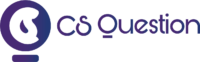Automation learning path: Which Tools should we use?
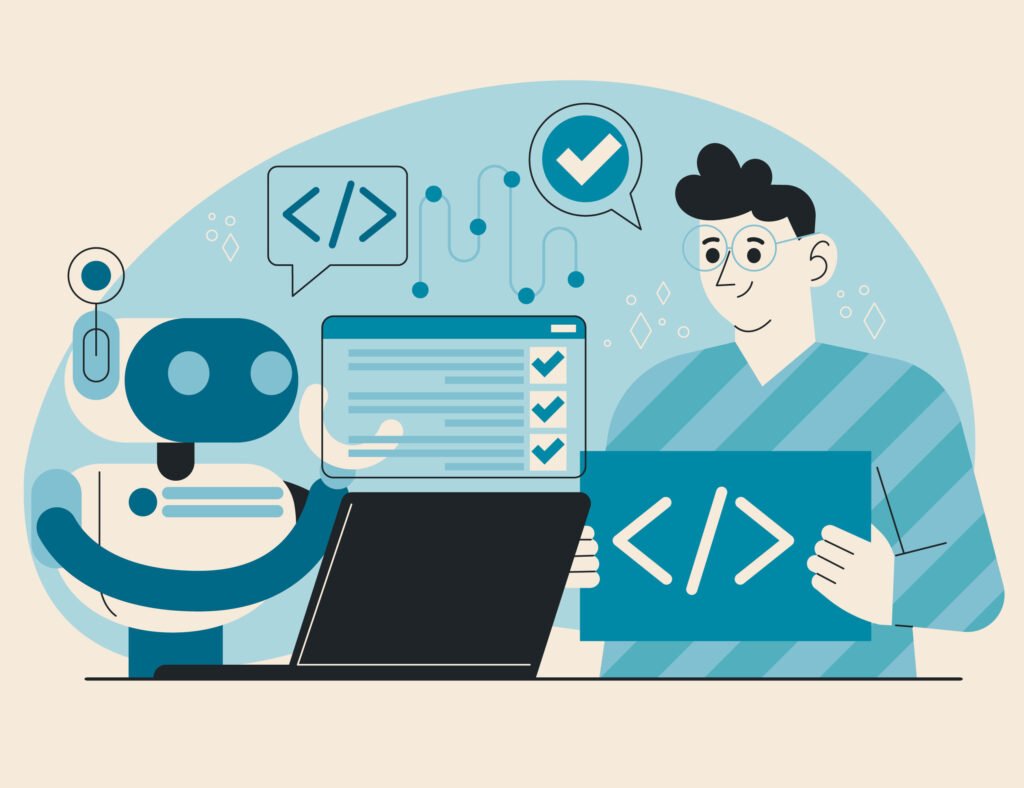
Automation Tools: What Should You Learn in 2025?
In my junior year, I got a call for an automation internship interview. Like many CS majors, I had no idea what automation tools were – they don’t teach this in college. I had one week before the interview, so I dove into Power Automate, created a project, and showcased it during the interview. Guess what? I got the job! Since then, I’ve learned UI Path for more complex automation, and recently, I’ve been working with AI agents and RAG applications. Through this journey, I realized something important – there isn’t a “best” automation tool, just tools that are best for certain use cases. Today, I want to share my experience and help you understand which automation tool might be the right fit for you.
Understanding the Automation Landscape
Let’s break down the major players in automation and understand where they excel. I’ll start with the tool I learned first – Power Automate.
Power Automate: Your First Step into Automation
Power Automate is like that friendly neighbor who helps you get started in a new neighborhood. If you’re working in a Microsoft environment, Power Automate feels like home. I remember my first automation project – it was a simple email workflow, but the satisfaction of seeing it run automatically was incredible.
What makes Power Automate special? It’s the simplicity. You don’t need to write complex code, and the visual interface helps you understand the flow of your automation. Think of it as building with Lego blocks – you connect different pieces (actions) to create something functional.
UI Path: When You’re Ready for the Big League
UI Path is like upgrading from a bicycle to a motorcycle. It’s more powerful, more complex, but also more rewarding. I’ve seen companies transform their entire operations using UI Path. The best part? You can start with simple automation and gradually move to complex processes.
UI Path shines when you need to:
– Automate across different applications
– Handle complex document processing
– Work with legacy systems
– Scale your automation to enterprise level
One thing I learned the hard way – don’t rush into complex automation. Start with simple processes, understand the fundamentals, and then move to advanced features.
Automation Anywhere: The AI-Powered Future
Automation Anywhere is where traditional automation meets artificial intelligence. It’s like giving your automation a brain that can learn and adapt. I was skeptical about AI in automation at first, but after seeing it handle unstructured data and adapt to changes, I was convinced.
The tool excels at:
– Processing unstructured documents
– Learning from user interactions
– Handling complex decision-making
– Adapting to changes in processes
The New Kid on the Block: RAG (Retrieval-Augmented Generation)
Let me tell you about something exciting that’s changing the automation game – RAG. Imagine combining the power of AI with your company’s knowledge base. That’s what RAG does. In customer service, for example, instead of following rigid rules, RAG can understand questions and generate human-like responses using your company’s information.
I recently came across LinkedIn’s implementation of RAG in their customer support. The results? Their response time dropped by 28.6%, showing just how powerful this technology can be. This is not just automation; it’s intelligent automation.
The Challenges You’ll Face
Let me be honest about the challenges – because I faced them too:
- Learning Curve: Each tool has its learning phase. Some days you’ll feel stuck, but that’s normal.
- Cost Barriers: Enterprise automation tools aren’t cheap. Look for community editions or free training resources. I started with free tutorials and community versions.
- Integration Headaches: Not every system plays nice with automation tools. You’ll need to learn about APIs, system integration, and data handling.
- Choosing the Right Tool: The hardest part is often deciding which tool to learn first. Don’t let analysis paralysis stop you.
How to Start Your Automation Journey
- Pick One Tool: Based on your current environment and goals. If you’re in a Microsoft shop, start with Power Automate.
- Start Small: Automate a simple task you do daily. My first automation was organizing emails into folders.
- Build Gradually: Move from simple to complex automations. Document everything you learn.
- Join Communities: Follow automation experts on LinkedIn, join Discord servers, and participate in forums.
- Create Real Projects: Don’t just follow tutorials. Create automation projects that solve real problems.
Remember, automation is not just about making things faster – it’s about making processes smarter and more efficient. Whether you choose Power Automate for its simplicity, UI Path for its power, or Automation Anywhere for its AI capabilities, focus on understanding the problems you’re trying to solve first.
The best time to start learning automation is now. Stay focused, and stay consistent.